Before you begin, you will need to have a Wix Premium Plan.
Step 1: Add the domain to your Wix Account
- Go to the Domains tab in your Wix account.
- Click connect a domain I already own
- Select the site you want to connect your domain to and click Next
- Enter the domain and click Next
Step 2: Update your domain nameservers in the SmartHost Customer Portal
- Log into your SmartHost Customer Portal
- Click Domains
- Select the domain you wish to use with Wix and select Manage nameservers
- Select use custom nameservers and enter Wix's nameservers. You can find these in your Wix Account
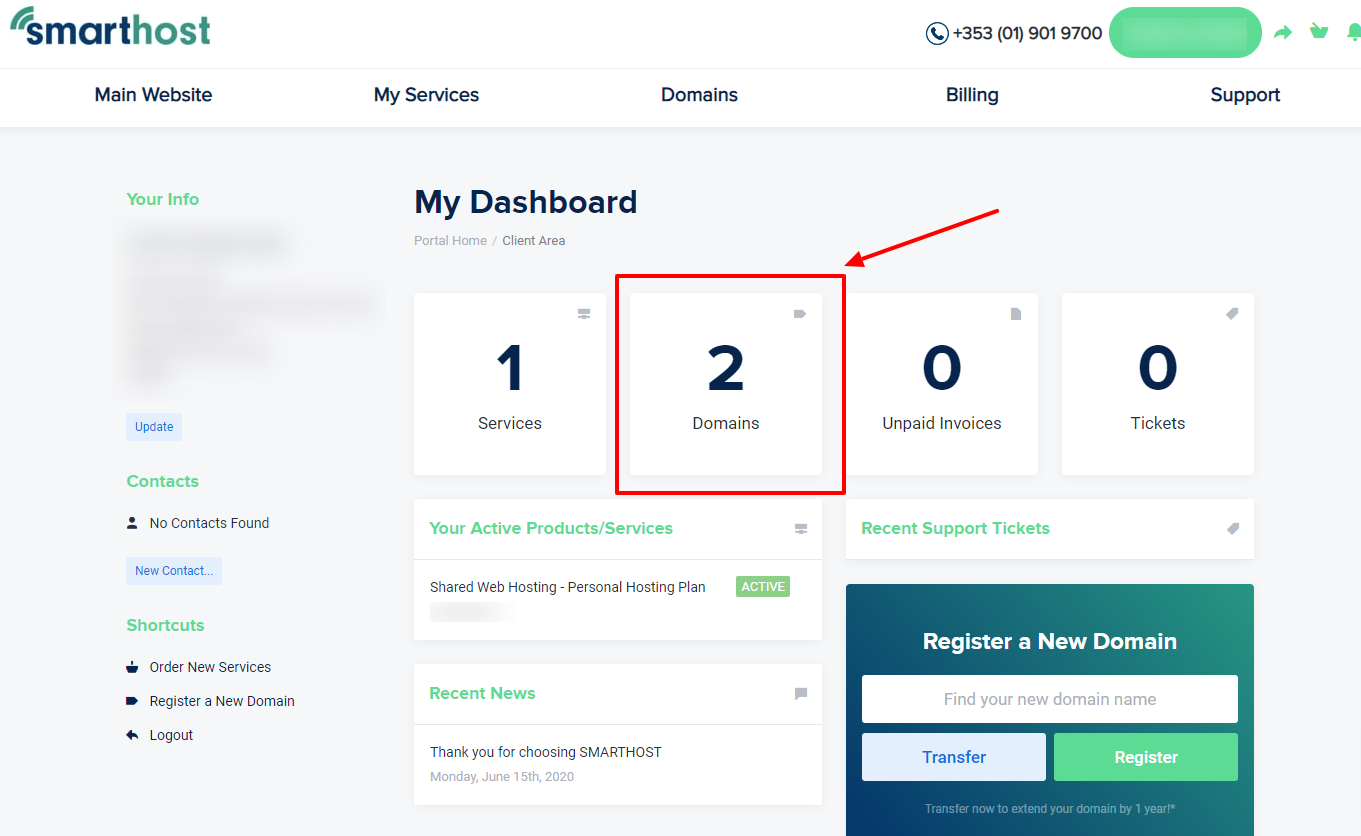
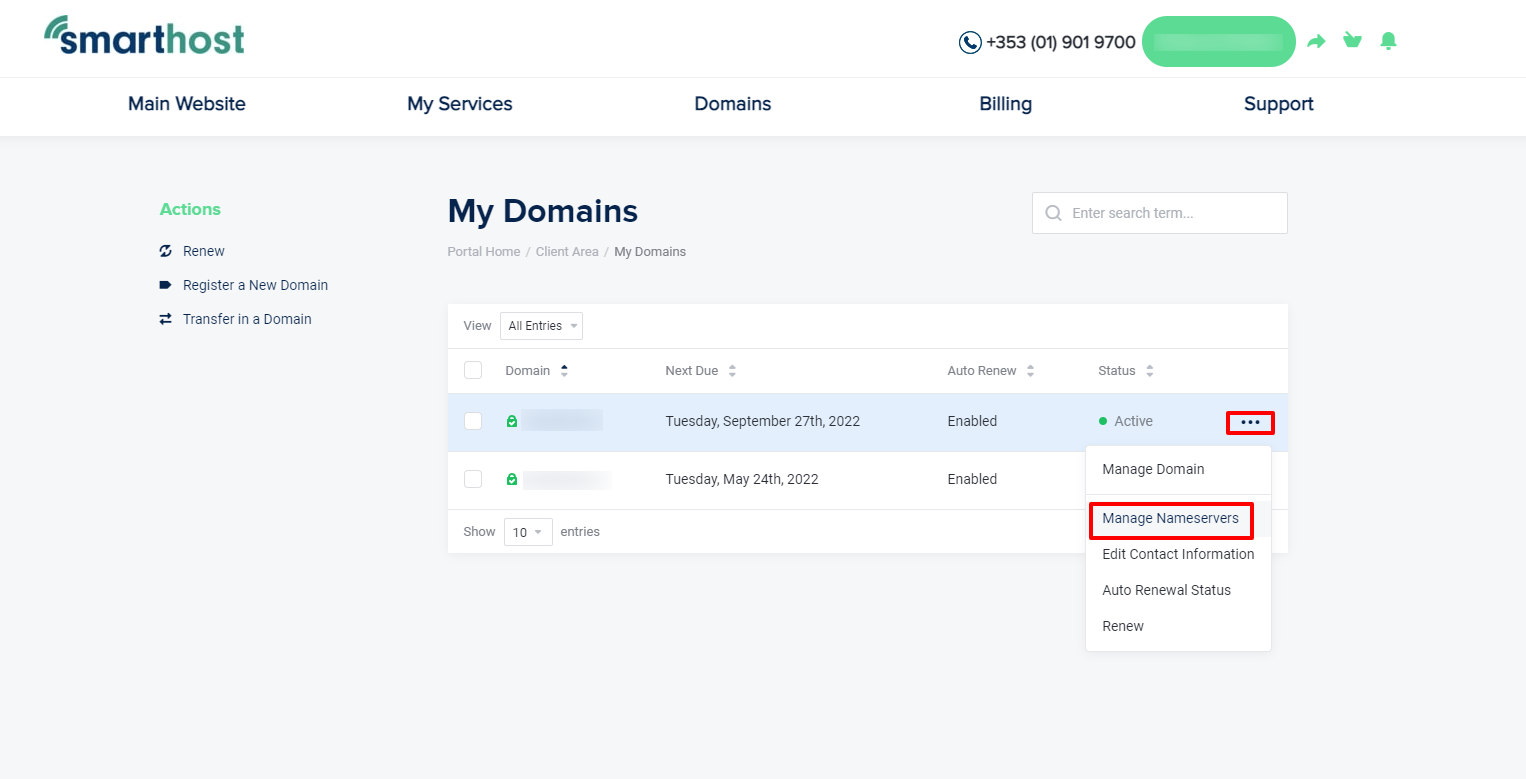
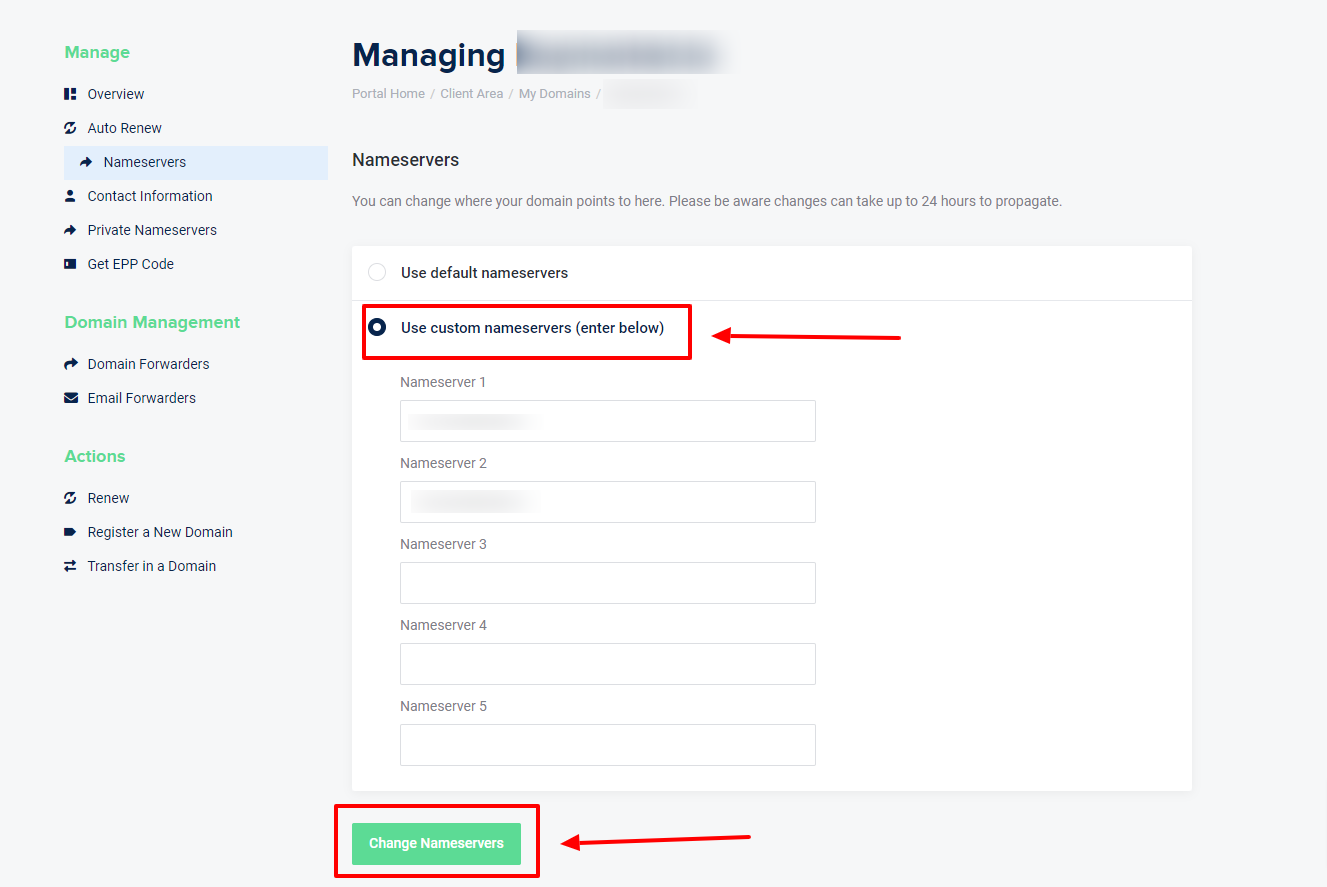
Step 3: Verify your connection
- Return to the Domains Page in your Wix Account and click Verify Connection.
Please be aware, it may take 48 hours for your domain's new DNS records to propagate and your site to appear.



























