1: Log in to webmail
2: In Roundcube, click Settings
3: Once in Settings, click Identities
4: Select the email address you want to add your signature to
5: At the bottom, you will see a Signature box. You can add a plain text signature here. If you want to add an HTML signature, you can click the small picture icon on the top left of this box to enable HTML
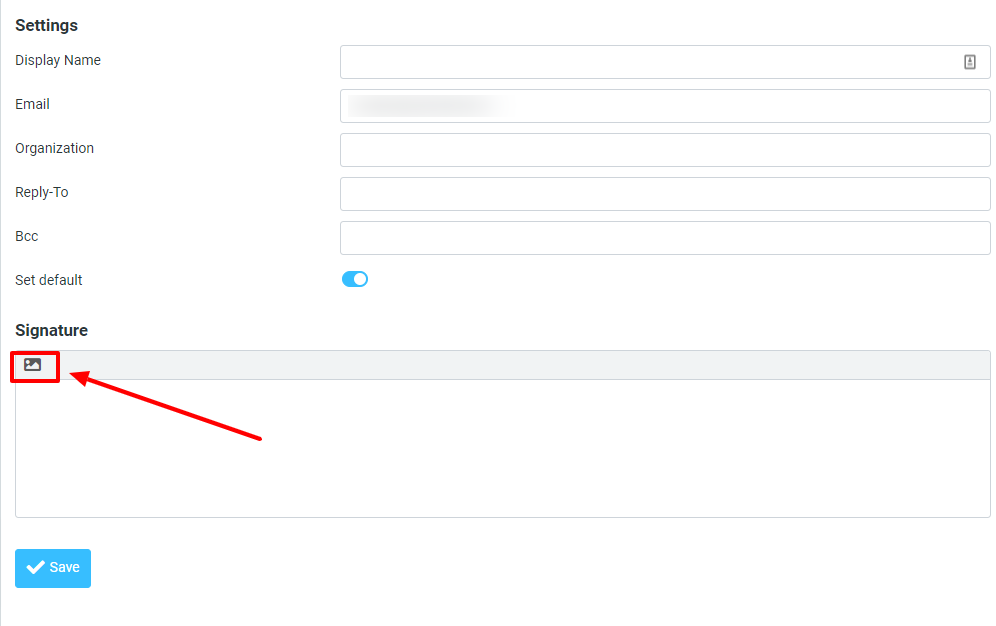
6: Click Save



























