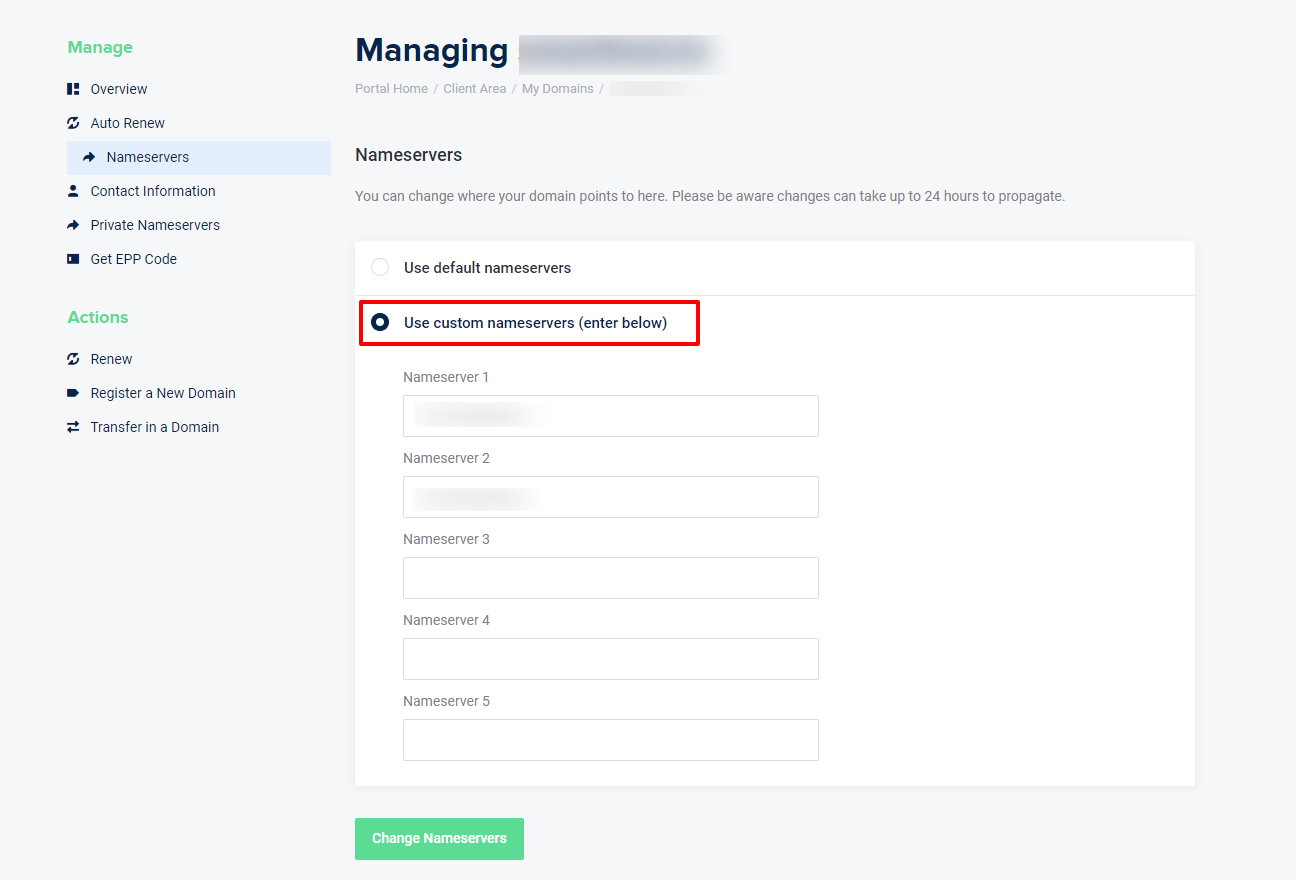Changing the DNS Nameservers on your domain is incredibly easy within the SmartHost Customer Portal. Please follow the steps outlined below:
Step 1:
Sign in to your SmartHost Account using the 'My Account' button on the top right-hand side of the website.
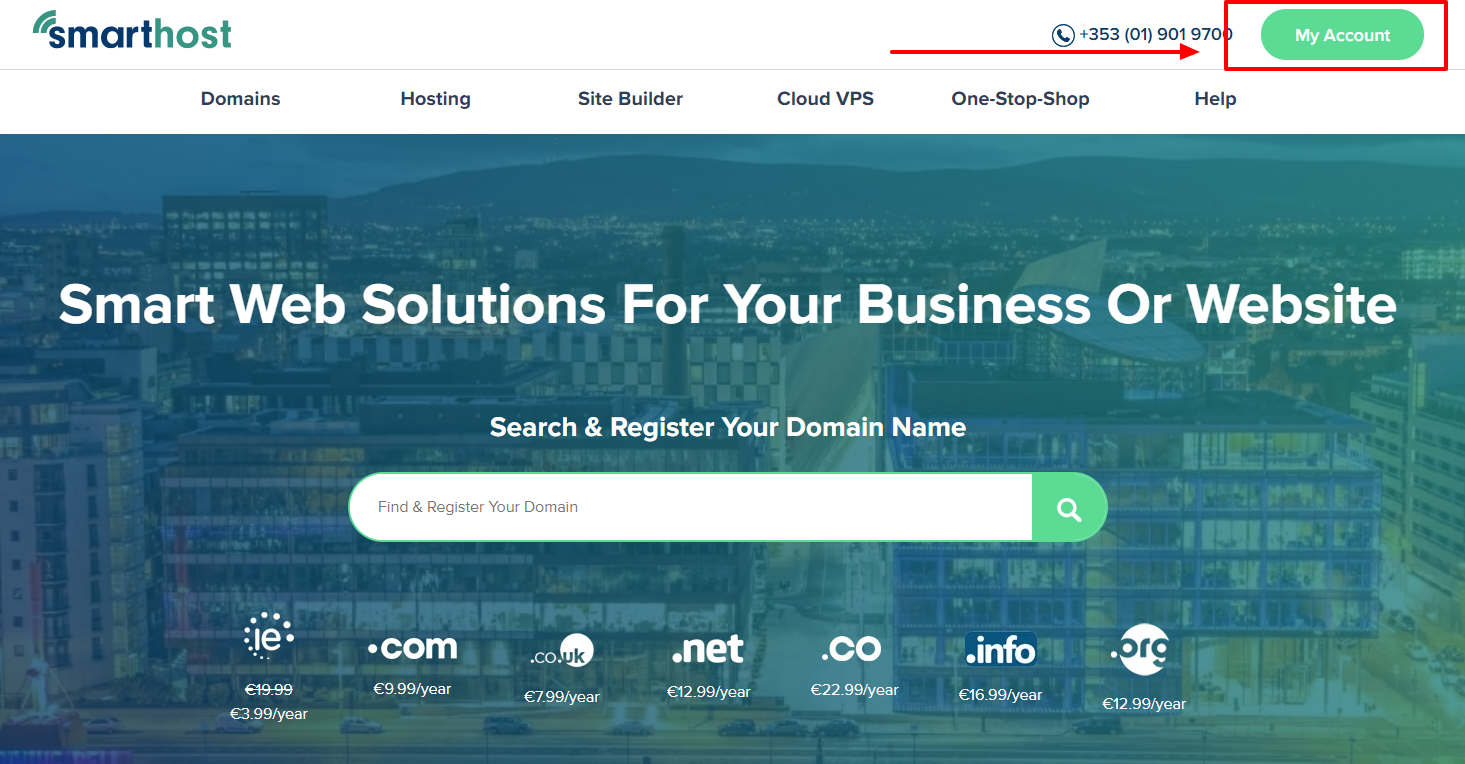
Step 2:
Once logged in, use the Domain Quick Link to access the full list of your domains.
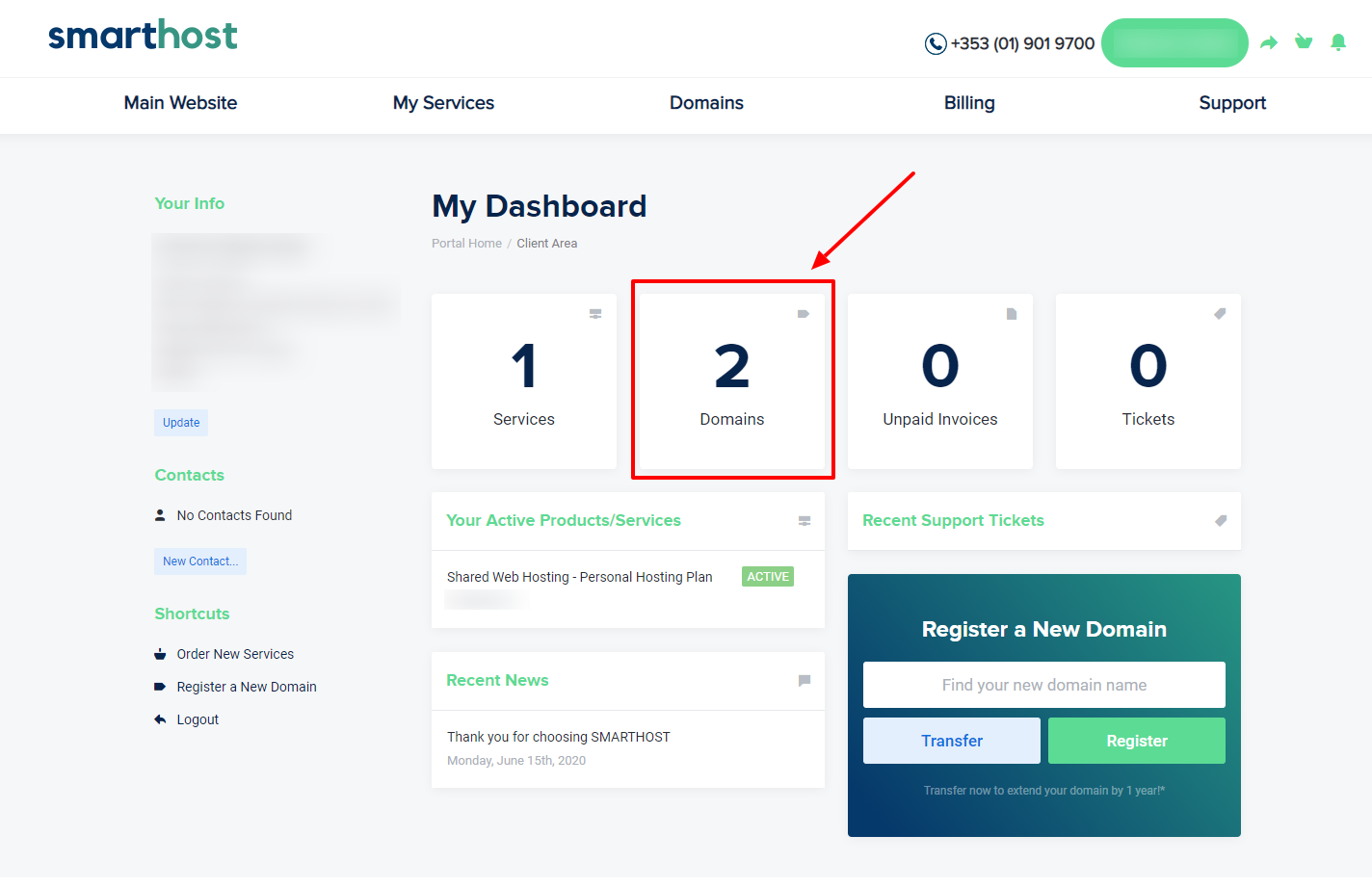
Step 3:
You will be directed to a list of all of your owned domains. To the right of each domain, you will see three small dots. Click this to bring up the advanced options menu for that particular domain. Once inside this menu, select 'Manage Nameservers'.
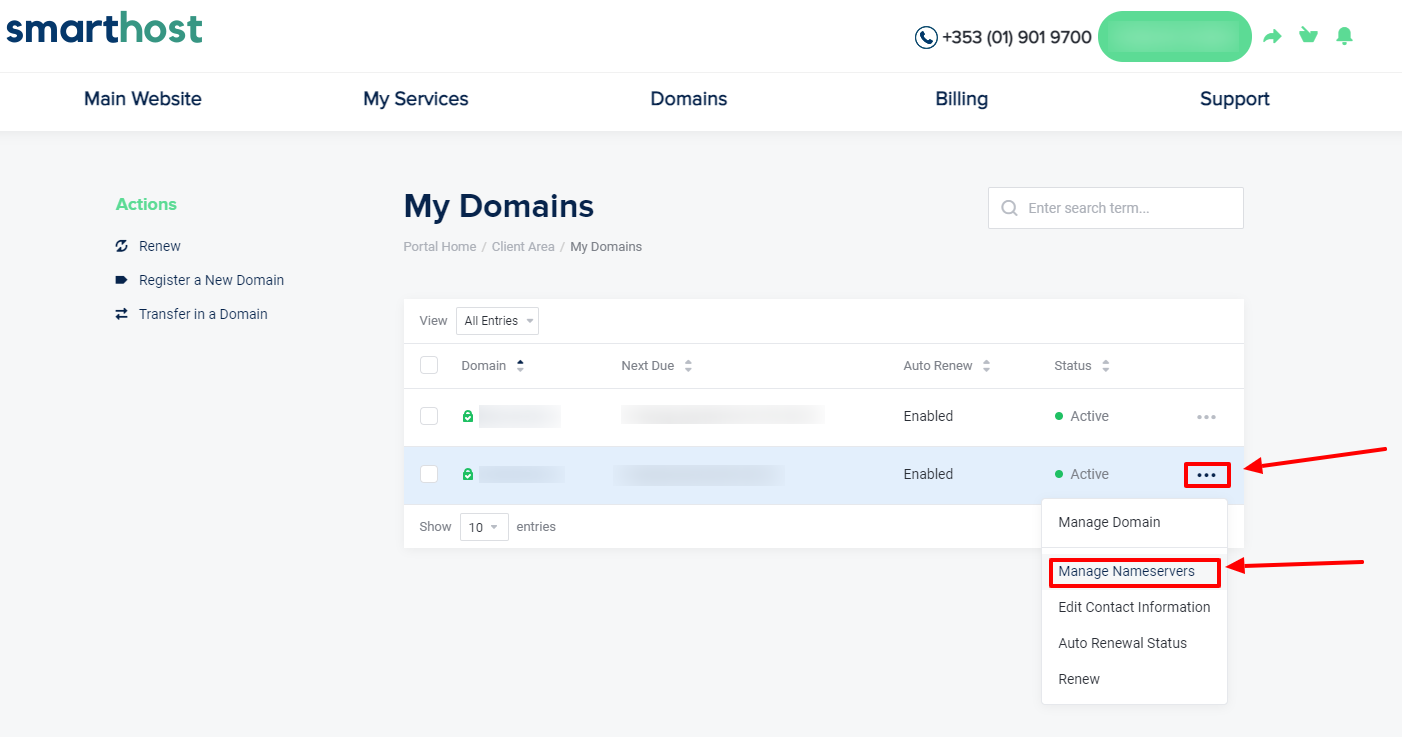
Step 4:
Select 'Use custom nameservers'. Remove the previous entries and enter your desired nameservers here. Once finished, click 'Change Nameservers'. Once this has been done, you can expect to see the changes propagate within 2 hours.